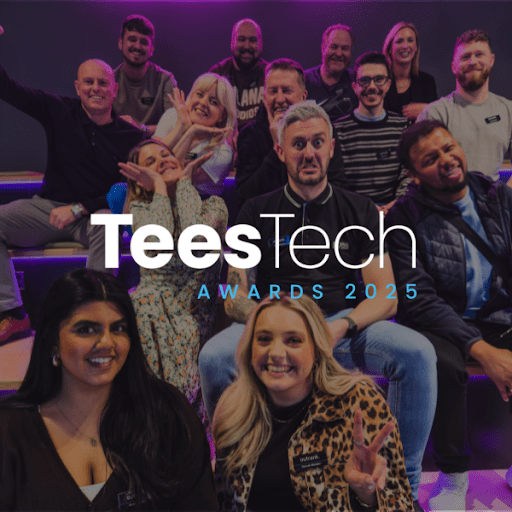The Role of Google My Business in Locksmith SEO
For locksmith businesses, appearing in local searches is non-negotiable. When customers search for “locksmith near me” or “24-hour locksmith,” they expect fast, local results. Google My Business (GMB) is one of the most powerful tools for locksmiths to boost local rankings, build credibility, and attract more customers.
In this post, we’ll explore how to optimise your GMB profile to make your business stand out in local search results. If you’re looking for a broader strategy, check out our Locksmith SEO page to see how we integrate GMB optimisation into a full-scale SEO plan.
What Is Google My Business and Why Does It Matter for Locksmiths?
Google My Business is a free tool that helps local businesses manage their online presence on Google. For locksmiths, GMB plays a critical role in ensuring your business appears in Google Maps, local search results, and the local 3-pack—a prime spot for gaining visibility.
The Top 3 Benefits of GMB for Locksmiths:
- Higher Local Rankings: A fully optimised GMB profile improves your chances of appearing in local search results.
- Increased Customer Trust: Accurate information, positive reviews, and photos build credibility with potential customers.
- More Leads and Enquiries: GMB listings with clear contact details and reviews drive higher click-through rates.
How to Optimise Your Google My Business Profile
A well-optimised GMB profile ensures that your locksmith business stands out. Follow these steps to make the most of this tool:
1. Claim and Verify Your Business
- Visit Google My Business to claim your listing.
- Complete the verification process, ensuring your business is visible in local searches.
2. Ensure Consistent Business Information (NAP)
- Double-check that your Name, Address, and Phone Number (NAP) are consistent across all online platforms, including your website and directories.
- Add your website URL to your GMB profile to improve click-through rates.
3. Choose the Right Categories
- Select accurate and relevant categories like “locksmith” or “emergency locksmith services.”
- Avoid generic or irrelevant categories that dilute your local SEO efforts.
4. Use High-Quality Images
- Upload photos of your locksmith tools, business premises, or vans with your branding.
- Update these regularly to keep your profile fresh and engaging.
5. Encourage Customer Reviews
- Positive reviews not only influence customer decisions but also boost your local rankings.
- Politely ask satisfied customers to leave a review and respond to every review, even negative ones.
6. Post Regular Updates
- Use GMB posts to share promotions, service updates, or seasonal tips, keeping your audience engaged.
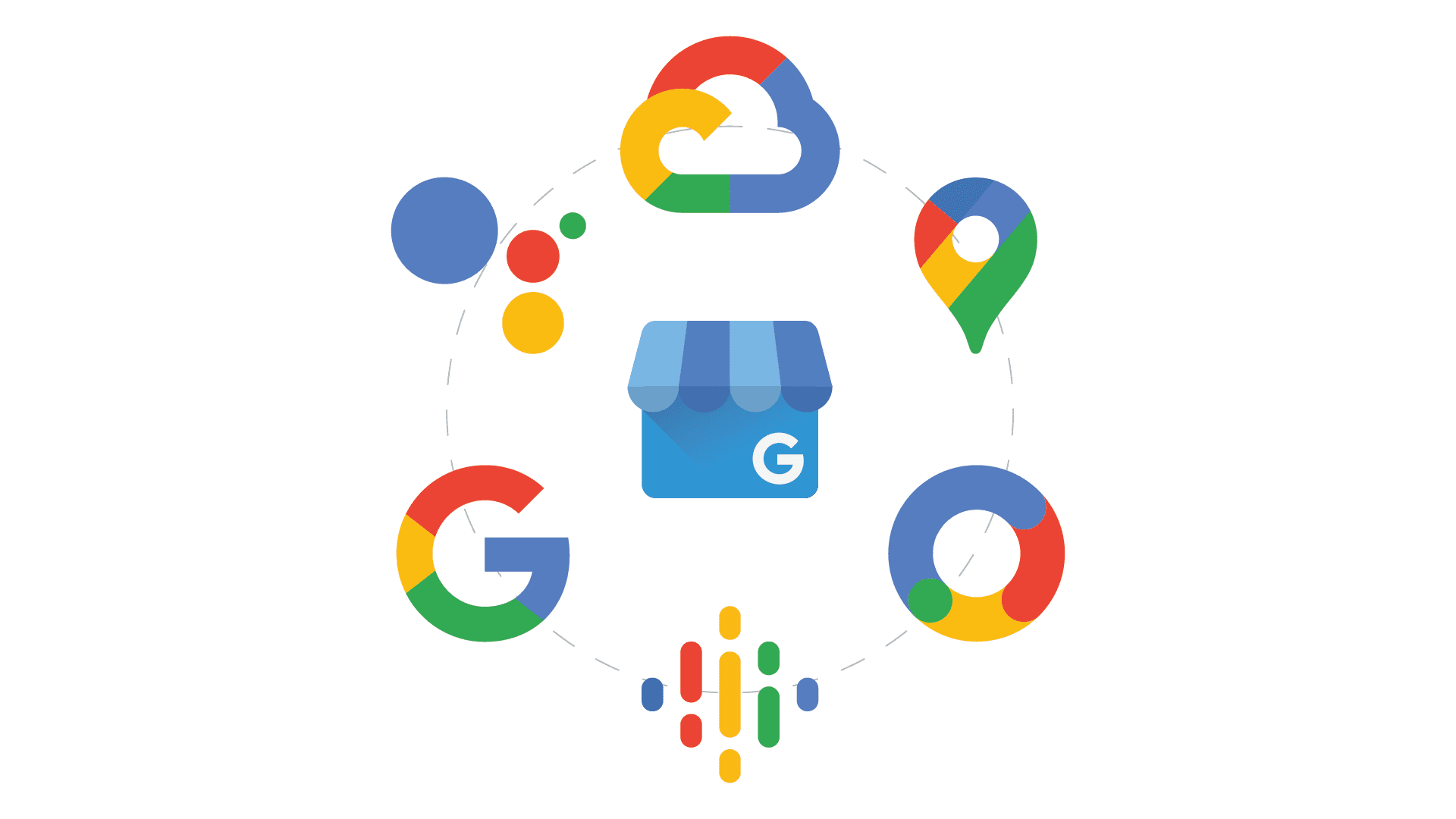
How GMB Fits into a Broader Locksmith SEO Strategy
While GMB is a powerful tool, it works best when integrated into a comprehensive SEO strategy. This includes:
- Targeting Local Keywords: Incorporating terms like “24-hour locksmith in [City]” across your website.
- Building Backlinks: Gaining high-quality links from reputable websites to boost your domain authority.
- On-Page Optimisation: Creating locally targeted landing pages for each service area.
To see how GMB optimisation works hand-in-hand with other SEO techniques, visit our Locksmith SEO page.
Common GMB Mistakes Locksmiths Should Avoid
Even minor mistakes can reduce the effectiveness of your GMB profile. Avoid these pitfalls:
- Inconsistent Business Details: Ensure your NAP information matches your website and other directories.
- Ignoring Reviews: Failing to respond to reviews—whether positive or negative—can harm customer trust.
- Lack of Updates: Neglecting to update business hours, services, or photos may confuse potential customers.
Advanced Tips for Locksmiths Using GMB
Once you’ve mastered the basics, these advanced strategies can further enhance your GMB performance:
- Track Performance: Use the GMB Insights feature to monitor customer interactions, such as calls or clicks.
- Add Q&A Section: Answer common questions directly on your GMB profile to build trust and save customers time.
- Use UTM Parameters: Track clicks from your GMB listing to your website using Google Analytics.
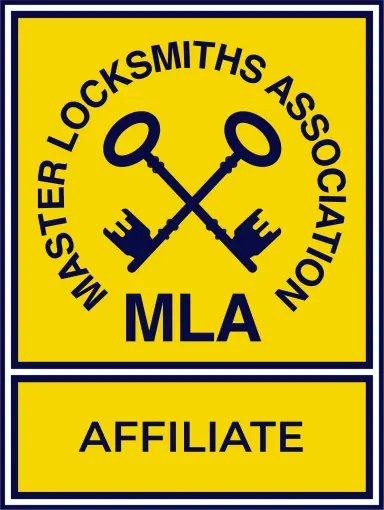
Unlock the Power of GMB with Outrank
An optimised Google My Business profile is a game-changer for locksmiths looking to dominate local searches. By providing accurate information, engaging visuals, and customer reviews, you can transform your online presence.
For expert help with GMB optimisation and a full suite of SEO services, contact the Locksmith SEO specialists at Outrank. Let us help you get found by more customers in your local area today.